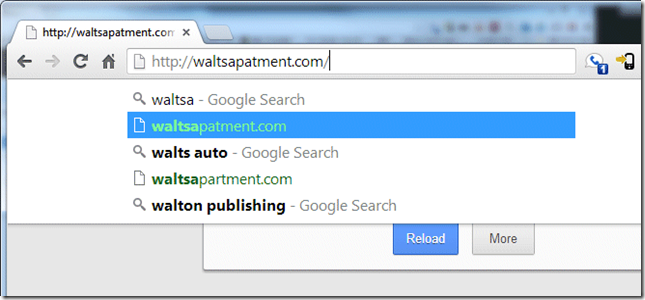Have you ever mis-typed a web address only to have that stupid URL come back every time you start to type the correct address? You’d like to be able to type just a few letters, then when the right page ‘auto-completes’, just hit ENTER to go there? Yeah – but that doesn’t work if you fat-fingered the 8th letter… so then you have to use the down arrow key or grab the mouse and click the right one (or just keep typing the whole thing!)
Here’s a tip for your Google Chrome users…
- In Chrome, start typing that wrong URL.
- Use the arrow keys to highlight it.
- Hold down SHIFT and hit the DELETE key on the keyboard.
- POOF! It’s gone.