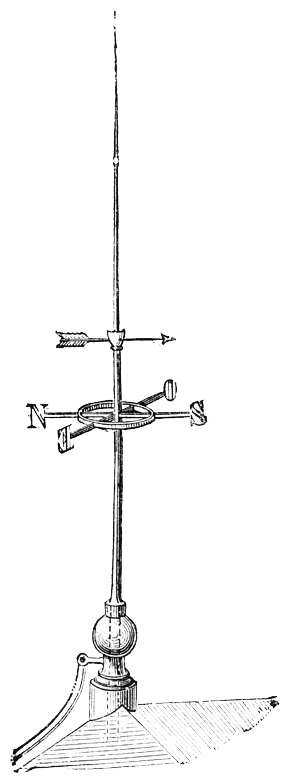If you’ve been to Qdoba, Chipotle, McDonald’s or ANY food location at Disneyland, there’s a good chance you’ve stood in line for at least several minutes waiting to order. Usually you use that wait time to study the menu and get everyone’s orders figured out.
Imagine a big QR code around the entrance or line for the restaurant you’re waiting at, suggesting that you pre-build your order. The customer scans the code, which takes them to a simplified mobile version of the restaurant’s menu, with the instructions to build their simple order and the employee will scan the code once they get to the register.
Only allowing customers to add items and quantities – but without allowing for special customization of items, makes the mobile menu easy to to create and maintain. When the  customer is done building their basic order and clicks a “create order” button, a QR code is generated and displayed on their screen. When the customer gets to the register they simply show the 2D barcode to the employee, who scans the code, which imports the order from the customer’s phone into the POS (Point Of Sale) system.
customer is done building their basic order and clicks a “create order” button, a QR code is generated and displayed on their screen. When the customer gets to the register they simply show the 2D barcode to the employee, who scans the code, which imports the order from the customer’s phone into the POS (Point Of Sale) system.
Once the basic order is imported into the system, the employee reviews it on the computer and if there are any special instructions, the employee adds/edits the items, reviews again with the customer, then collects payment and the customer can close the mobile webpage. There’s no need to do full pricing calculations, save or transmit orders or have the customer sign in to anything. It all happens on the phone and the mobile webpage.
The app / website to build the QR code is relatively simple, but the POS software would require an import function and a image barcode scanner.
When there’s no line, there’s no need to use the app. When there’s a wait, letting the customer build the order allows them to interact, gives the restaurant the chance to upsell and suggest items as well as getting customers on an email list or to Like their Facebook page.
This idea has been attempted many times by having customers use kiosks to enter their order, but it often requires employees to “train” customers how to use the system and then to fix order customization issues.