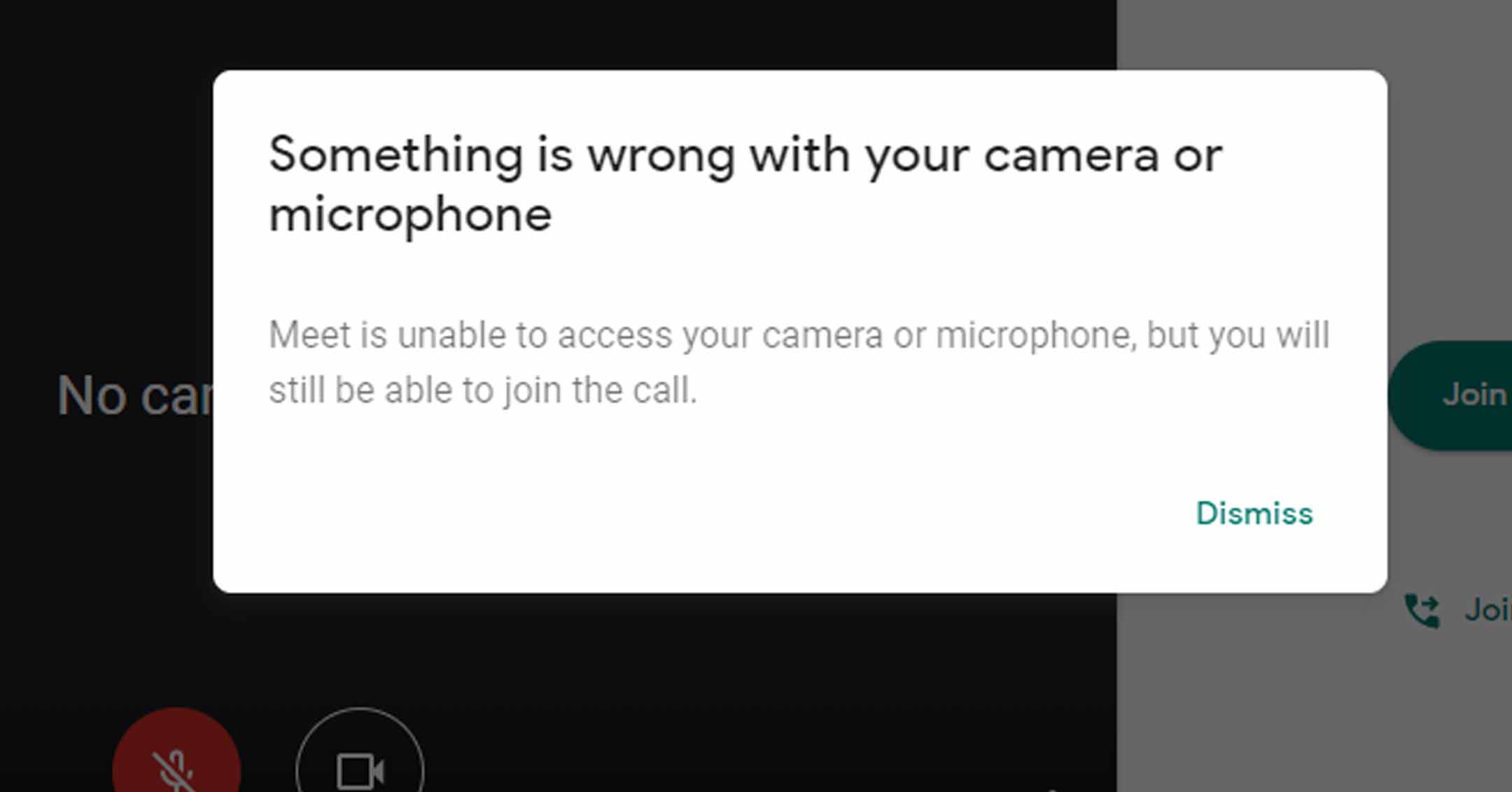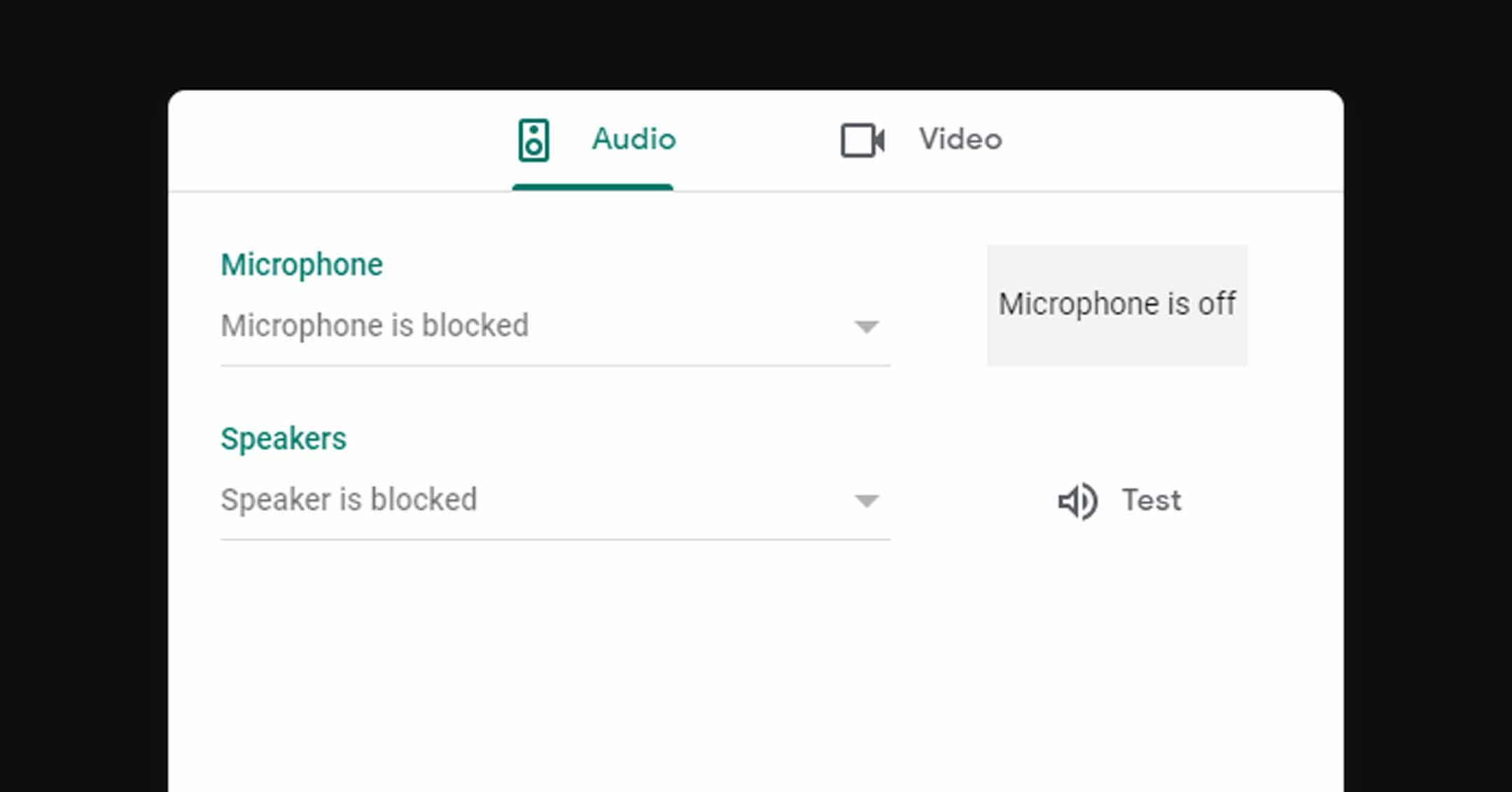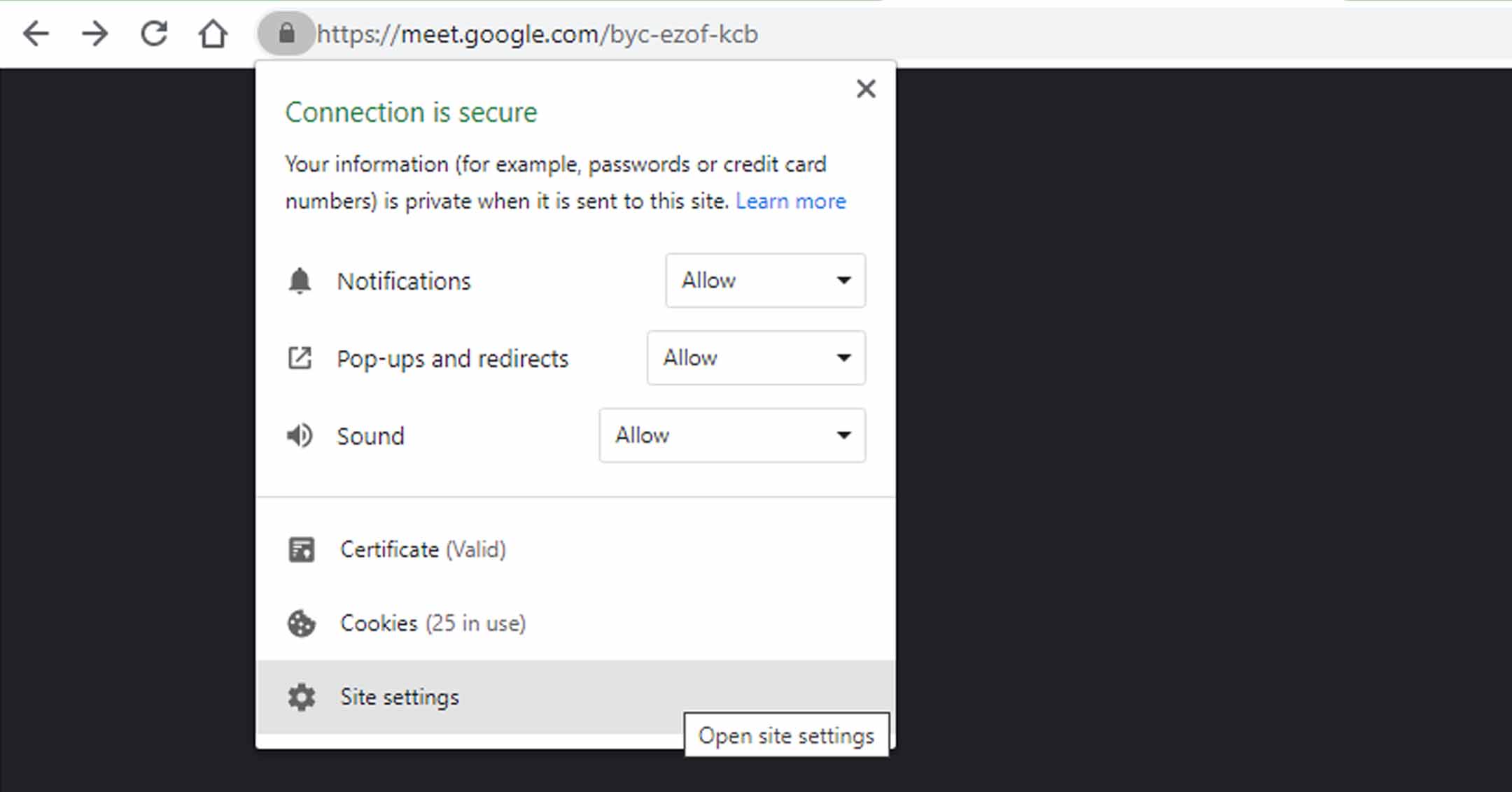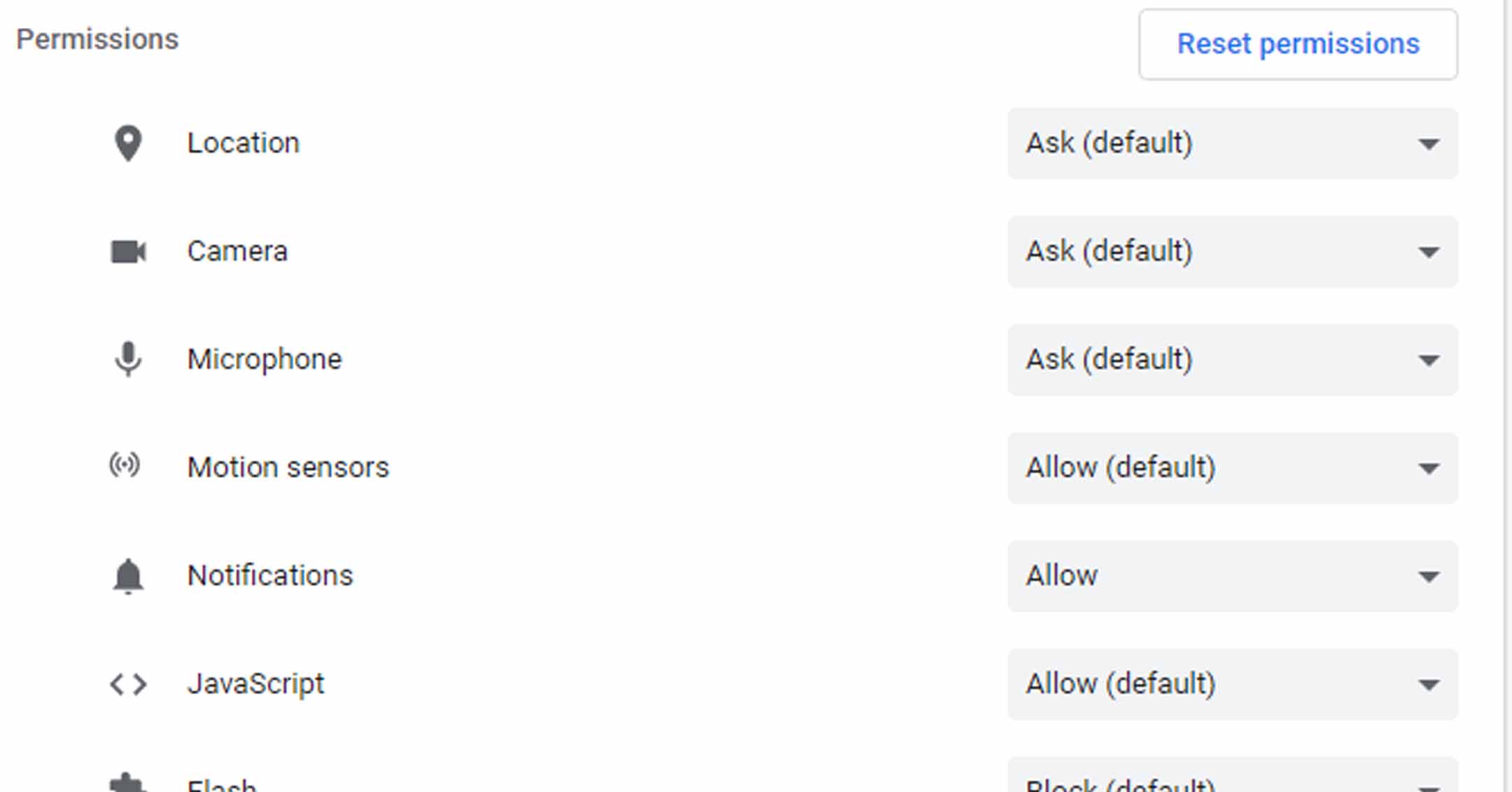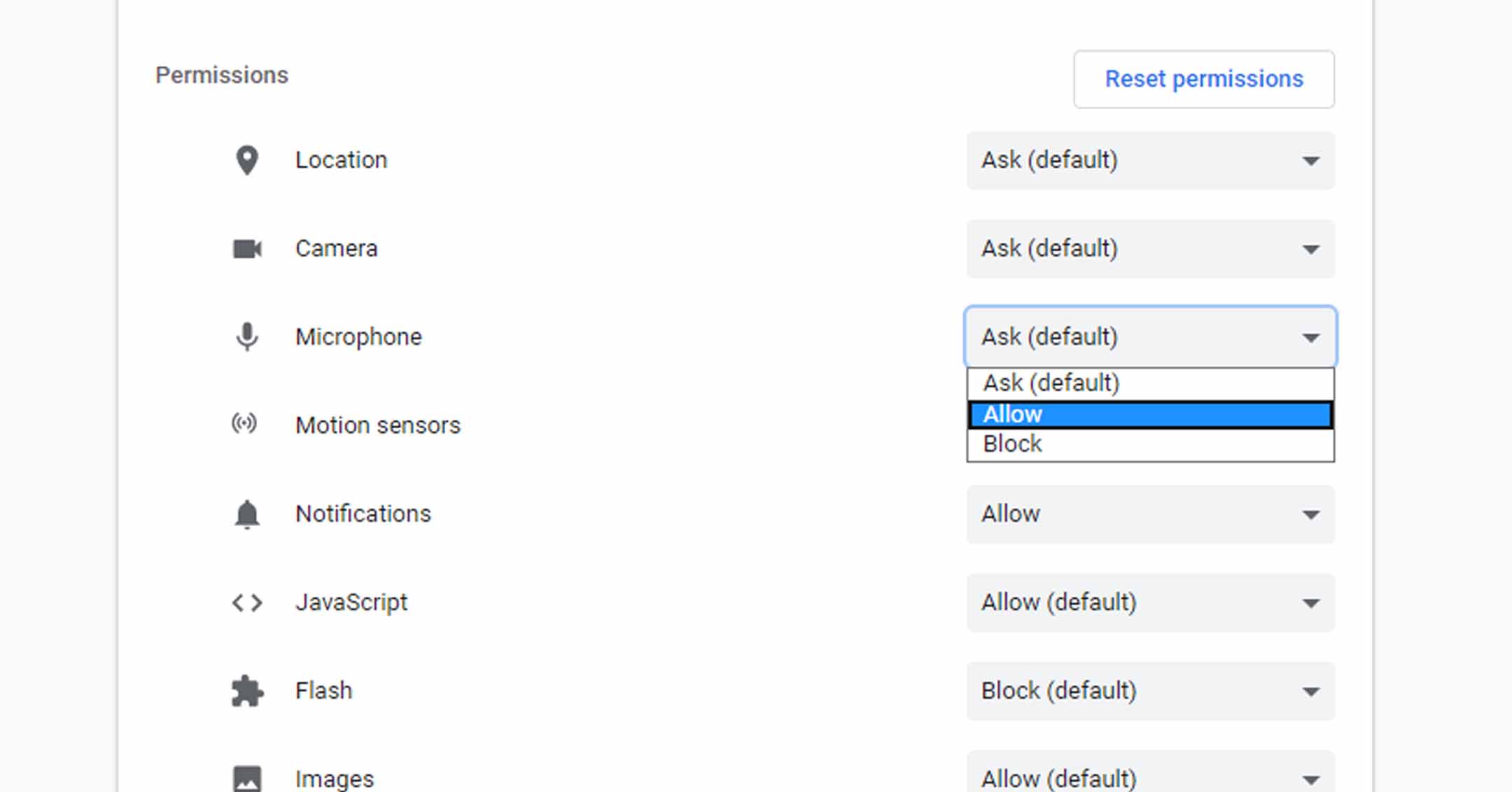Trying to use Google Meet and you can’t get your microphone to work… but can’t find the answer on how to fix it? Here ya go!
The error message is: Something is wrong with your camera or microphone.
Or: Meet is unable to access your camera or microphone, but you will still be able to join the call.
Or: Microphone is blocked. Speaker is blocked.
- Go to https://meet.google.com
- Click the lock icon to the left of the URL, and click on “Site settings.”
- Scroll down to the “Microphone” item, and change “Ask (default)” to “Allow”, then close the browser tab.
- Reload the https://meet.google.com and it should work again!