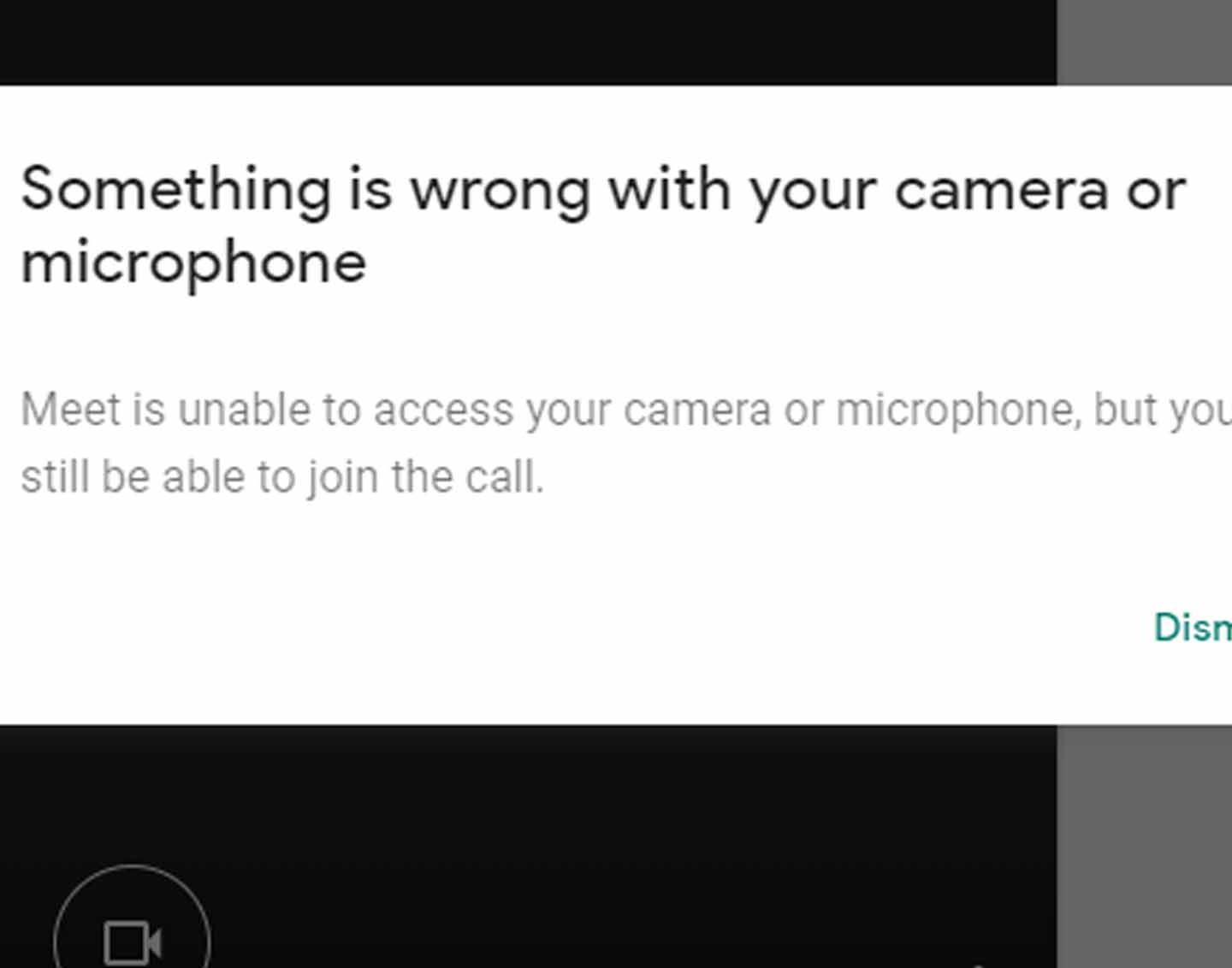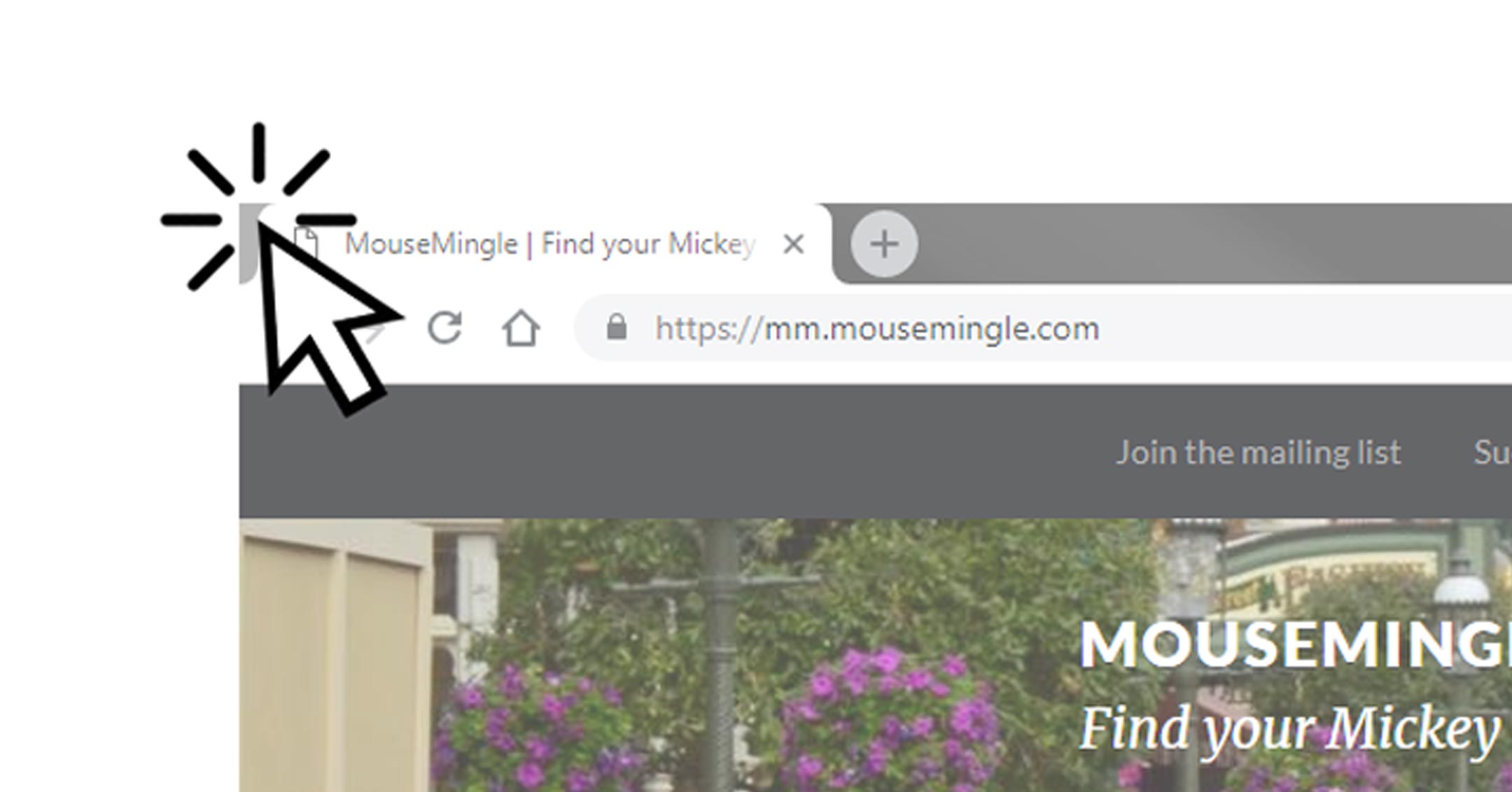Google Meet Blocked Microphone
Trying to use Google Meet and you can’t get your microphone to work… but can’t find the answer on how to fix it? Here ya go! The error message is: Something is wrong with your camera or microphone. Or: Meet is unable to access your camera or microphone, but you will still be able to join the call. Or: Microphone is blocked. Speaker is blocked. Go to https://meet.google.com Click the lock icon to the left of the URL, and click on “Site settings.” Scroll down to the “Microphone” …