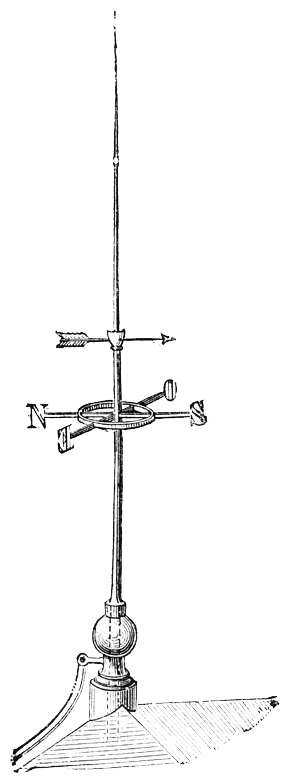Scenario: A good friend has mentioned several times that they REALLY like that set of high-end speakers, but they just don’t want to spend $300+, plus they don’t really need them – but they’d still like them. At the same time, you don’t want to spend $300 on a gift for your good friend.
Scenario: A good friend has mentioned several times that they REALLY like that set of high-end speakers, but they just don’t want to spend $300+, plus they don’t really need them – but they’d still like them. At the same time, you don’t want to spend $300 on a gift for your good friend.
So, what do you do? Maybe you know some of their family members or their other friends and maybe you can get them to chip in on buying this great gift. Maybe. Even then, you have to coordinate the cash, make sure everyone puts in their share (or pay it out of pocket and then bug those lazy ones for months to get paid back… ahem.)
Yeah, sometimes that works. Most of the time it’s a pain. Another option is to just give your friend a gift card for $50. It IS a nice gesture, but they’re still short $250+ to get those speakers. Maybe they’ll get a few more gift cards for their birthday or Christmas. Hopefully they’re all from the same place (and from a store that sells the speakers), rather than one card from Starbucks, one from Crate & Barrel, one from Best Buy and another from Home Depot. D’oh!
Instead, what about leveraging Amazon’s “Wish lists” feature with a NEW feature… “Gift contributions”.
How do wish lists work?
 When you browse on Amazon, there’s this great “Add to Wish List” button below the “Add to Cart” button on each item. The key is, you need to BUILD your wish list. In fact, create several lists based on your different likes and passions. You might have one group of friends that are also Back to the Future nuts who would love to help buy that $330 replica of the Flux Capacitor for you – but they aren’t really into art or baking, so they may not chip in to get you that Cake Decorating Airbrush Kit. So – create some lists.
When you browse on Amazon, there’s this great “Add to Wish List” button below the “Add to Cart” button on each item. The key is, you need to BUILD your wish list. In fact, create several lists based on your different likes and passions. You might have one group of friends that are also Back to the Future nuts who would love to help buy that $330 replica of the Flux Capacitor for you – but they aren’t really into art or baking, so they may not chip in to get you that Cake Decorating Airbrush Kit. So – create some lists.
How does a Gift Contribution work?
Go to www.Amazon.com/wishlist and in the “Find someone’s list” box, enter a friend’s email address. Amazon will show you the wish list(s) your friend has built. Now, look through the different lists and items and decide what gift(s) you’re going to chip-in for…
 As a gift ‘giver’, simply click the “Chip in on this gift” button. Before you do that, you can see the number of people who have ‘chipped in’, how much has been “Contributed so far” and the “Amount needed” to make the purchase. (The tax and shipping needed should be shown as well, probably based on the friend’s location.)
As a gift ‘giver’, simply click the “Chip in on this gift” button. Before you do that, you can see the number of people who have ‘chipped in’, how much has been “Contributed so far” and the “Amount needed” to make the purchase. (The tax and shipping needed should be shown as well, probably based on the friend’s location.)
You can only contribute up to the full amount that’s needed and once the final gift amount is given to reach the total, the item is immediately ordered and shipped.
Of course, we all know that products go up and down in price and often go out of stock or are discontinued. Price changes and discontinued items could be handled like this:
- Price increases
- Usually prices don’t jump UP by much, so the “Amount needed” number would just change and each gift giver could see the current amount needed. If the price increases by a significant amount (say… 20% higher than when the friend added it to their wish list) AND there is at least one contribution, the gift receiver would get an email that their wish list item increased and they have the option to ignore the notice or reallocate the contributions to a different gift.
- Price decreases
- When an item drops lower than the amount that has already been contributed, the gift receiver would get an Amazon gift card in the box with their item OR they could simple show a ‘credit’ on their wish list, that they could reallocate to other wish list items
- Out of stock and discontinued items
- The gift receiver could choose to collect the cash from all (or some) of the gifts in the form of an Amazon gift card (but what’s the fun in that?)
Non-profit Organizations
 Another beneficiary of a “Gift Contribution” feature on Amazon could be non-profit organizations. Most NPOs want cash, as they have to pay electric bills, legal fees, payroll and other costs, but there are PLENTY of items that all NPOs need – printer paper, pens, software, cleaning supplies, window blinds, building supplies – yeah, just about anything. When I first setup Bodie.com (about Bodie State Historic Park), I had a page that listed items the Park wanted. There was a digital camera, printers for their computers, extra gloves and jackets and even a snow-mobile! Some people may donate used items, but others prefer to give with their credit card – so why not give more options?
Another beneficiary of a “Gift Contribution” feature on Amazon could be non-profit organizations. Most NPOs want cash, as they have to pay electric bills, legal fees, payroll and other costs, but there are PLENTY of items that all NPOs need – printer paper, pens, software, cleaning supplies, window blinds, building supplies – yeah, just about anything. When I first setup Bodie.com (about Bodie State Historic Park), I had a page that listed items the Park wanted. There was a digital camera, printers for their computers, extra gloves and jackets and even a snow-mobile! Some people may donate used items, but others prefer to give with their credit card – so why not give more options?
A responsible party for the organization could setup an Amazon account and a few wish lists and give donor another way to give – entire items or just contributing a certain amount to specific items. Churches, human and animal shelters, museums, parks, community organizations, zoos… they all need things that Amazon sells.
3rd Party Version
I’ve been focused on Amazon adding this feature, but a 3rd party site could setup similar functionality. Have users grab the web address of a product and add it to a list and make the lists accessible. Some logic on how to make the purchases would need to be figured out, but it’s certainly possible.
Monetization
There are two main ways that Amazon makes money here. The obvious – they sell more product! The maybe  not-so-obvious – they get to hold on to that contributed cash until it’s used to purchase the item. Yes, it’s a significant amount. Imagine hundreds of thousands of dollars sitting in AMAZON’s bank, getting some crazy interest rate. It adds up. Especially considering that they don’t actually take anything off the shelf (like Sears, Kmart, Walmart and other stores do with lay-a-way.) The product is still available for sale until the purchase amount is reached.
not-so-obvious – they get to hold on to that contributed cash until it’s used to purchase the item. Yes, it’s a significant amount. Imagine hundreds of thousands of dollars sitting in AMAZON’s bank, getting some crazy interest rate. It adds up. Especially considering that they don’t actually take anything off the shelf (like Sears, Kmart, Walmart and other stores do with lay-a-way.) The product is still available for sale until the purchase amount is reached.